Why You Shouldn’t Convert Old Home Movies To DVD (or Blu-Ray)
I have long been the digital archivist of my family, putting countless hours into tracing genealogy, scanning and organizing photos, and, recently, digitizing old videos. For the past few years, my labor of love has been converting VHS, Betamax, and 8mm camcorder tapes to digital formats so they can be preserved. It's been a tremendous undertaking in my spare time that I hope to share details of in the future.
But for now, I want to share one tip. If you ever find yourself digitizing old family memories, do not put them on DVD (or Blu-Ray). Why?
DVD Media
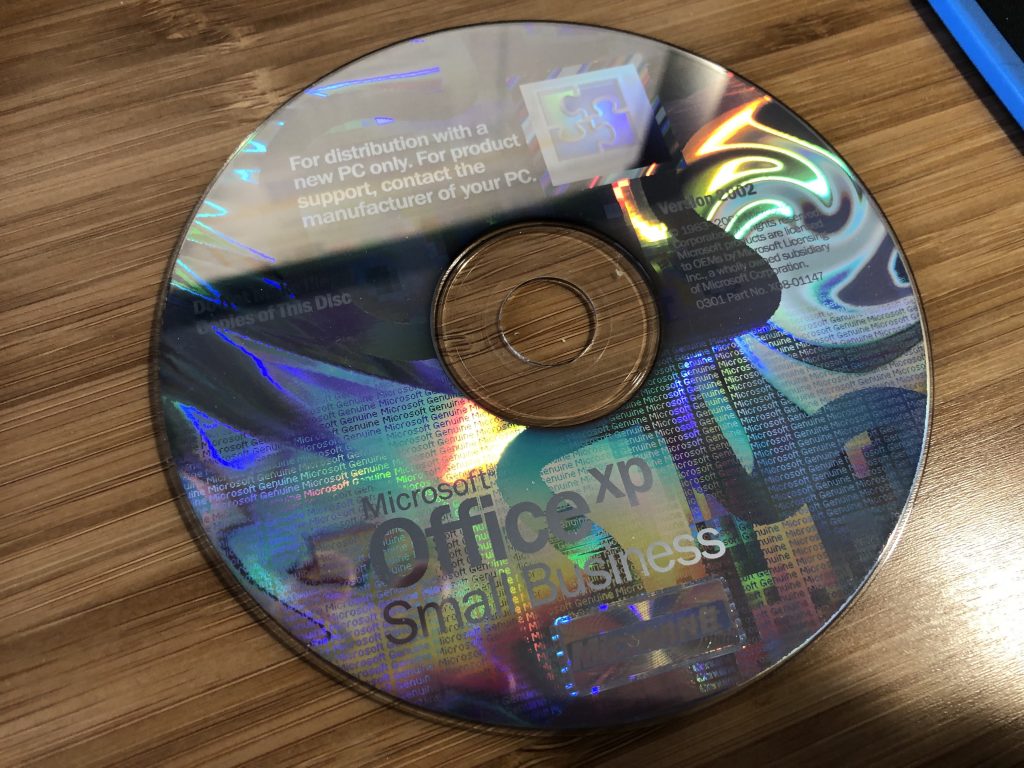
Let's start with DVD media itself, the optical disc. And to clarify, whenever I say "DVD", I also mean Blu-Ray or other optical media.
First of all, optical media has not been around for all that long compared to film or magnetic tape. The compact disc standard was first published in 1980, whereas magnetic media and film existed for decades prior. Because there's really old film and pretty old magnetic tape in existence, much more is known about how that media ages and the environmental conditions that can accelerate or slow the process. While much research has been done on the longevity of optical media, the results vary considerably. Most seem to estimate their life from 20 to 100 years. While 100 years seems pretty good to me, 20 does not. As part of my digitization process, I'm already playing back tapes which are over 30 years old – thankfully they still work!
There is also the even bigger point of finding optical media players. When was the last time you saw a new VCR for sale? They're not yet impossible to find, but they are definitely getting harder to come by these days – the easiest place to find one right now is probably an online auction site. With the ever-increasing popularity of streaming, optical disc players are going to be in the same boat very soon. If you had converted your videos to DVD, at some point you will be needing to convert them again, from DVD to something else. Not only does that mean you'll have to do all that work a second time, but it's also a terrible proposition because of the potential for quality loss when converting video to the DVD format.
DVD-Video
Putting a video "on DVD" can mean two different things:
- Writing it in the "DVD-Video" format
- Using the DVD as a data disc and just writing files to it
Using DVD-Video means your disc will support the features of the DVD standard, such as attractive menus and subtitles. This requires DVD-authoring software, and the end result is that your disc should "just work" in any DVD player, like any movie you would buy commercially. The downsides of this are that the video codec DVD uses is awful by modern standards.
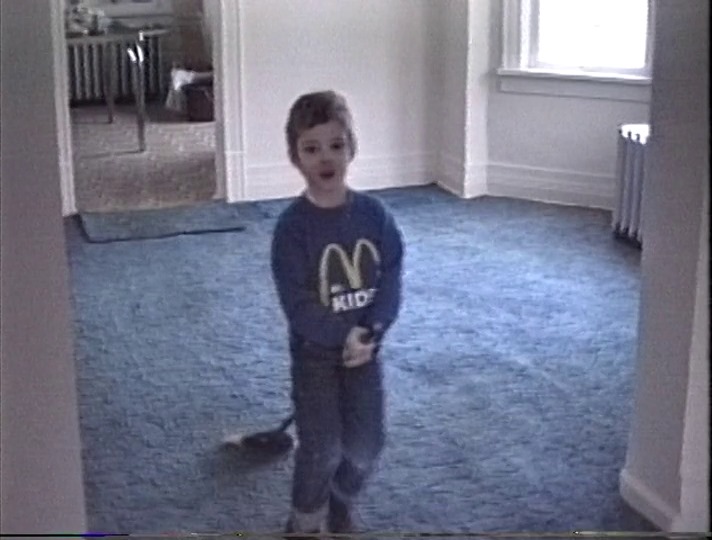
Video codecs are methods for COding and DECoding video, which is where the term comes from. The codec used in DVD-Video is called MPEG-2 Part 2, also known as H.262. It's a pretty old method of encoding, first approved in 1995, and reflective of the technology at the time. It can have great quality (remember how much sharper DVDs looked than videotapes?) but the compression isn't very good. The result is that files can end up pretty large and this limits how much video you can store on a disc before you start to noticeably sacrifice quality. Some DVD authoring software doesn't even tell you that you are losing quality, it's just quietly reducing it in the background so you can store more video on a disc.
There are definitely better options out there today for encoding video, but if you're using DVD-Video, you are locked in to the H.262 codec. You're also locked in to standard definition – DVDs never supported high-definition video. The best resolution they allow is 720×480. (Though if you are dealing with old home videos, they are likely in standard definition anyway.)
DVD as a Data Disc
By comparison, if you forget about DVD-Video and opt to just use the DVD as a data disc, you can write files to it using whatever format or codec you like, and there are way better choices out there. One of the more popular options today is MPEG-4 Part 10, also known as H.264 or "AVC" for "Advanced Video Coding." When the H.264 standard was designed, one of the goals was to implement compression in such a way that video could be stored with twice the quality as DVD, but in half the size. H.264 absolutely achieves this, and can often exceed it. The result is that you can store more video at higher quality in the same amount of space. There are even newer codecs available today such as H.265, but I tend to stay away from them due to compatibility reasons.
H.264 is a codec supported by pretty much any streaming or mobile devices, and it's what's used on Blu-Ray discs. If you save your video to a H.264 encoded file and write it to a DVD or Blu-Ray, you should be able to put it in a Blu-Ray player and have it work. I've yet to come across a case where this is not true. The only real downside here is that you still need a Blu-Ray player, and remember, those are going to be hard to find in a few years.
My Recommendation
Now that I've covered several options, what do I recommend? For one, skip the discs if you can avoid them. There is no guarantee how long they will be readable for, provided you can find something to play them to begin with. Convert your old movies to files instead, preferably using a codec like H.264.
Pretty much any smart TV or streaming box has a USB port on it these days, and if you connect a thumb drive containing H.264 files you should be able to watch them easily. If you're looking to take an even more high-tech route, you can store and organize all your files on a media server such as Plex, and watch them on any smart TV or device.
And what if you really do need to write something out to disc? Maybe for a relative who isn't very tech-savvy but does know how to work a Blu-Ray player? (My grandmother still has a sheet of instructions for how to work her DVD player that I wrote for her 18 years ago…) In that case I would convert the video to H.264 files and write them to a disc, but I would also keep those files elsewhere too – preferably multiple copies in safe places if they truly are irreplaceable family memories. I have previously written about using Azure Archive Storage and this is an ideal use case for it.
In short, you have many options available for conversion and storage of old videos. Just please do yourself a favor and don't convert them to DVD. Or if you do, make sure that's not your only copy!