Disaster Recovery Strategies for the Home
A key function of a DBA is to plan, test, and implement disaster recovery policies for the databases they maintain. DBAs lacking these skills may also find themselves lacking a job if they are unable to recover data when necessary. For all these skills we apply in the workplace, I have still heard via Twitter a few tales of woe regarding lost data in the home.
Having a disaster recovery strategy for your personal data is every bit as important as having one at work – maybe even more so because your precious memories are at stake. I don't have any fancy statistics to show how many people lose important personal data every year (67.2% of all statistics are made up on the spot anyway) but I'll venture to guess that if you're reading this blog, you probably have a digital camera and hence have photos and perhaps videos and music on your computer as well. What happens to all of that when your hard drive fails?
My Backups: A History
From an early age I've been concerned with making sure my data was safe. Long before digital cameras were the norm I still had data I couldn't bear to lose, like all that 9th grade biology homework (just in case Mr. Monti needs to see it again) or every e-mail I've sent or received ever since I've had internet access. As the type and volume of data has changed so have my methods and their effectiveness, but I've always had the same goal in mind.
I started to get interested in backing up my data around the same time that we got a computer with a Zip drive. The thought that I could keep all of my important data on a single 100MB disk was mind-blowing back then and still is now, though for different reasons. A few years later we got a CD burner and I was making weekly images of my system with Norton Ghost. My freshman year of college I could fit my entire PC on 7 CD-RWs. I got my first digital camera that year, and the volume of data I cared about started to grow at a faster rate. External hard drives were getting cheaper, so I got one shortly thereafter and started taking backups of my system with PowerQuest DriveImage.
Problem: It's All Flawed
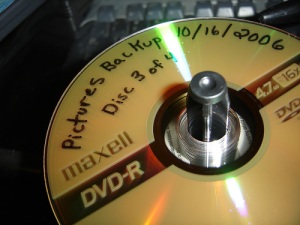 Everything I've mentioned so far during my brief history of consumer data storage technology is an ok method of backing up a home computer system, however some key flaws are present. First off, the data is probably stored locally, meaning you have no real protection from a disaster. Should your house burn down or be damaged by a hurrinadoquake, your backups will most likely be destroyed along with your computer. If your house gets burglarized, they'll probably take that external hard drive sitting on your desk. While it's very helpful to have a backup copy quickly accessible should you accidentally delete a file or if your hard drive bites the dust, storing backups locally might not help you much when true disaster strikes.
Everything I've mentioned so far during my brief history of consumer data storage technology is an ok method of backing up a home computer system, however some key flaws are present. First off, the data is probably stored locally, meaning you have no real protection from a disaster. Should your house burn down or be damaged by a hurrinadoquake, your backups will most likely be destroyed along with your computer. If your house gets burglarized, they'll probably take that external hard drive sitting on your desk. While it's very helpful to have a backup copy quickly accessible should you accidentally delete a file or if your hard drive bites the dust, storing backups locally might not help you much when true disaster strikes.
Second, none of these methods are really able to keep much history available. CD-RWs weren't expensive back then, but they weren't that cheap either. I had enough discs available to keep 2 backups of my system on hand, and later my external hard drive could hold 3 system backups at a time. Since I took backups weekly, I had either 2 or 3 weeks to notice that something was amiss. If I deleted a file and realized that I needed it a month later, it would be unrecoverable with either method.
Solution: The Cloud!
Cloud storage has gotten increasingly cheap over the past few years and has become an excellent medium for storing backups of personal data. They represent the best of both worlds in that your data is stored in a remote location (or multiple locations) yet can be retrieved relatively quickly when you need it. Since the capacity of the cloud is more or less infinite, many cloud backup services will save your backups for an extremely long period of time (if not forever), meaning you probably can recover that file you deleted a year ago.
Cloud backups are also pretty quick once you get started, as most software is intelligent enough to detect which files (or parts of files) have changed since the last backup. A typical nightly backup of my system takes 5 to 20 minutes, but I have it scheduled so I needn't think about it anyway. I also no longer backup my entire system, just the partitions that have user data I care about. Windows and other installations are easily replaceable – I'm just worrying about what's not.
Backups to the cloud are great for a lot of things, but they're no silver bullet. One example I've encountered is with video. I do a lot of video editing, and while I want a backup of each DVD I crank out, uploading all that data takes a prohibitive amount of time. In the case of a disaster, spending hours or days downloading 4.7GB .iso files would not be optimal. For this, I've found that a good ol' safe deposit box is an excellent alternative. I actually have boxes at two different banks located about 20 miles apart from each other (for full redundancy!)
Alright, I'd like to try backing up to the cloud. What should I use?
There are several cloud backup solutions available at the moment, and I currently use two of them: Mozy and JungleDisk. Over the next few weeks I"ll be posting reviews of my experiences with both of these services. I'll also cover Google Picasa Web Albums, as it's an excellent way to backup your photos to the cloud for safekeeping.